
CLI to create an opinionated temporary folder structure, automatically get cleaned up after they're expired. keeping disk-space size without worrying about heaviness of dependencies.
useful for people who wants to quickly inspect opensource project.
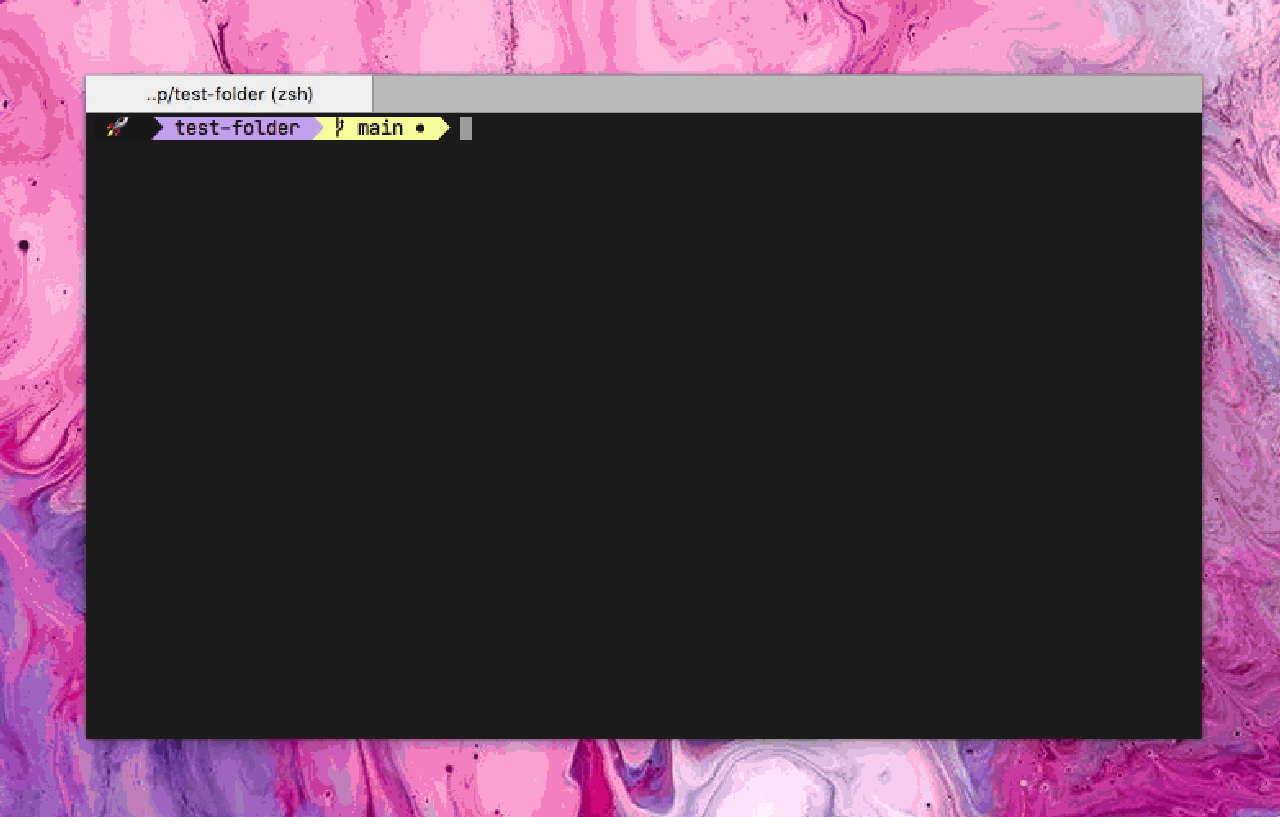
expwill create temp folderexploreand to soon-to-be-deleted folderexpire- files/folders live inside
explorewill be moved toexpire7 days after its last opened. - and then after next 7 days all files/folder will be deleted from
expirefolder. - The config file
.expwill be created automatically and located atEXP_PATHWhen you first runexp init - normally you don't have to edit
.exp. it is being used only for checking EXP_PATH.
installation
## download binary first
$ curl -LSfs https://japaric.github.io/trust/install.sh | \
sh -s -- --git karnpapon/exp
## check whether exp is installed.
exp -h
Usage
cd to-your-target-path && exp init- put returned string (eg.
export EXP_PATH=/your/target/pathinto.profileor.zprofile(for zsh users) depends on what shell you're using, normally default would be.profile. - add
expcommand to your.profileor.zprofile. - everytime terminal is opened,
expwill manage to check if any folder/file should be moved or deleted.
command
exp init= to createexploreandexpirefolder and.exp(config file).exp= to check if file/folder is valid (ready to move/delete).